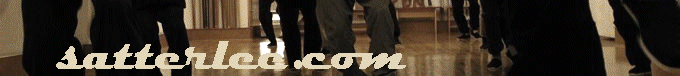I've been investigating RSS readers recently.
First, what's rss. It's a way for websites, most notably blogs, to push the content out to subscribers. Rather than surfing to each website using a browser, you can subscribe to the rss feed and then periodically the rss reader will poll the site and download the latest and greatest. Since I now get a lot of my news from aggregators, such as The Agonist and Slashdot, I thought this might be worth a look. What tipped me was a comment from some uber-geek about how he no longer used a browser.
Now that I have played with the technology a bit, here's my take on the pluses and minuses.
Overview
My judgements are based on the universe of websites that I routinely visit. It encompasses those sites that focus primarily on management and politics of computer technology and then politics in general. My universe doesn't include straight up technical sites, such those where coders trade solutions.
Minuses:
- There is a reduced context for the data, i.e. the look-and-feel of the website, which does detract from the amount of available information. This is similar to the notion that the context of a newspaper provides a much richer information environment than does even a well-designed website.
- In many cases, there is a definite reduction in information. The feed supplies only the headline of an entry or the headline and an extract.
- There are plenty of content-rich sites that don't have feeds because they don't fit into the format. So now you have two applications to deal with to get web content.
Pluses:
- It is a good way to keep up-to-date with sites that are primarily text in a stock template.
- It is a easy way to keep up with those authors or editors you don't get to routinely, but you want to know what they're up to. Like Boing or Joho.
- It is a good way to research a field, like I'm doing with e-learning right now.
- For the sites that are of the type that fit into the rss delivery model, it works very quickly and efficiently. Assuming, then, that there are a bunch of such sites that you visit, it is worth the 2nd application. Otherwise, it's probably not, at least not now.
Softwares
I looked at three software apps.
2 of them were recommended by aforementioned uber-geek -- Syndirella and SharpReader. Both of them are dot-Net applications, so you need to download the .Net framework from MS in order for them to run.
(Side note: this is the first time I've run into .Net apps. A one-time 20Mb download from MS, then tiny little apps running on top. And the apps don't touch the registry, so deleting them is a simple matter of deleting a directory. Pretty cool. Just remember that dot-Net isn't the only game. At a minimum, there's J2E, Web Sphere, Mono.)
The third app is AmphetaDesk, a browser-based implementation.
What I don't like about all of them is that they are client apps, so there's no portability from one computer to the next. I'm becoming spoiled having my own website, where I can put up server-side apps and get to them anywhere. Granted, I'm working on a simplistic scale with just my reference notes and links pages, but it sure makes a difference, particularly for scatterbrains such as moi. AmphetaDesk has hope, since it's browser based. I wrote to Morbus about this, but he replied that a server-side wasn't in the immediate picture. Too bad. I figure that if he's got a Linux implementation, tweaking it to be a server app shouldn't be that big a deal, but IANAP, so what do I know.
Syndirella vs. SharpReader
Both of these are three panel applications. The list of sites (feeds) is in a column on the left. The list of articles for a particular feed are top right and the content of an article is bottom right. Both are very clean and pretty obvious how they work. Each has its pluses.
Syndirella:
- Better navigation. Better keyboard navigation for blasting through articles and adding feeds. Better icon navigation for web views.
- When opening a web page, expands the content panel to the maximum (collapsing the other two panels). This makes it great for following links. SharpReader keeps the three panel layout at all times, which chokes the pages.
SharpReader:
- Better feed organization. Lets you create folders to put feeds into, and then lets you drag-n-drop feeds around so you can arrange things nicely in the left column.
- Better information lay-out in the content panel, including the Author's name and a Comments link. When I'm looking at news aggregation feeds, I like to know who posted the news item.
- You can double click items, such as article heads and feed names and open a web page in the reader.
I'm still playing with them both, so I don't have a strong recommendation one way or another. Of course, what I really want is to mush them both together.
AmphetaDesk
This one has a good google which is why I checked it out. Its major strength is that it is browser based rather than a platform-dependent app. It major weakness is that it's a browser app and client based.
- Everything is displayed in one page -- all the feeds and all the articles. I've tried to create a page listing just the feeds with a link to a page showing just that one feed's articles but am stumbling because IANAP. Maybe Morbus will help me out???
- There is no distinction between read and unread articles, so you depend on your memory. I wonder if there's a way to compare feed states between the current and the newly updated.
[Morbus got back to me shortly after I first posted this. Here's his comments:
[Server side: I had given it some dream thought a few weeks ago, and it's easier than I previously thought. Annnyways, I won't be working on Ampheta again until August, which is when I finish the book I'm working on (though, I'll be jumping into a third book immediately after, it's not as tight a deadline as this one).
[AmphetaDesk can be three-paneled, if you like, with a template. [here]
[Read/unread: This is planned for v0.94, and is the primary reason why AmphetaDesk isn't a 1.0 product. For now, you could try another template that implements a "smaller is older" measure of memory, as well as outlining/hiding. [here]
What I would also like from them all is the ability to export and import the lists of feeds.
[Export and import to what? Ampheta stores all its feeds inside an OPML file, which is a shared format between a number of readers (Radio Userland, AmphetaDesk, NetNewsWire, etc.). See /data/myChannels.opml for your listing. A lot of people have created hacks to mine that info and display blogrolls on their own site...]
Final Notes
There are many that think the rss protocols will be the new explosion in Internet communication and workflow. I don't quite see the vision yet, but the problems with other communication channels -- spam, interoperability, robustness -- make it is worth keeping track of this one. Here's something I just ran into that talks about some possibilities. Another source is Dave Winer, who basically started the whole thing.
[Apparently I've stepped in it with my comment about Winer. Morbus, who seems to be in mortal combat with Winer, passed on a site for a bit of history. This appears to be a case of something old that's new again.]
Technical background:
Inforworld
EdTechDev: a list of further readings
|
|